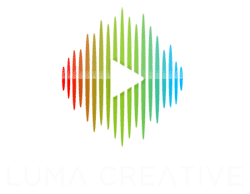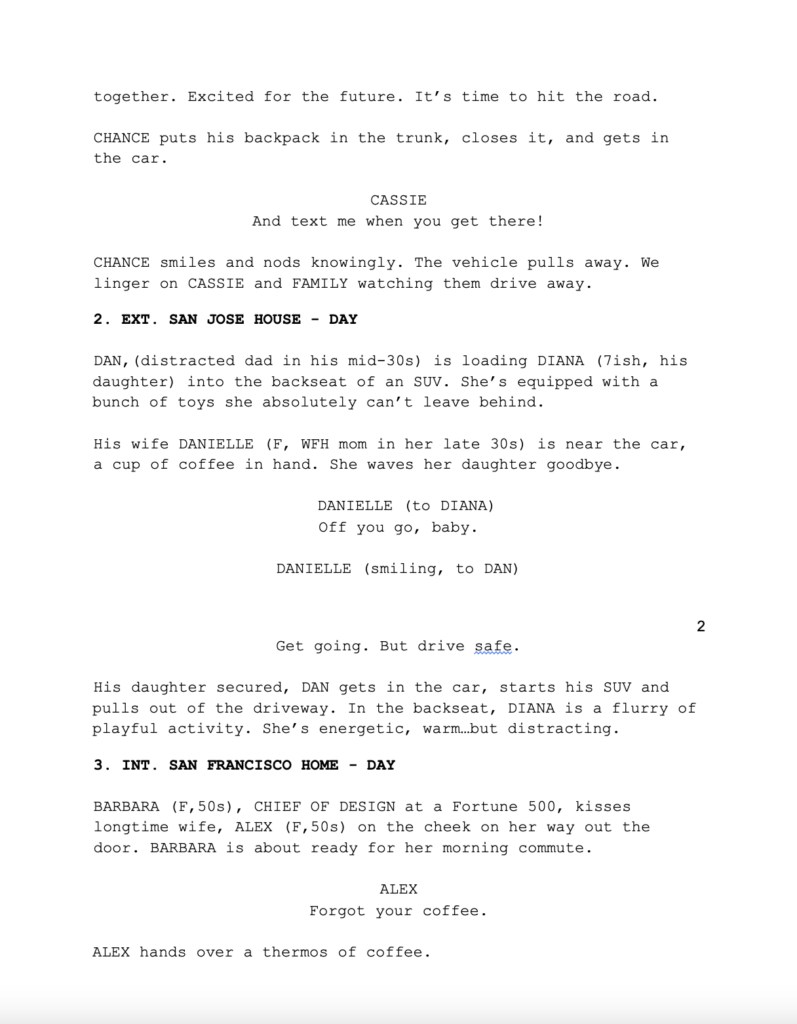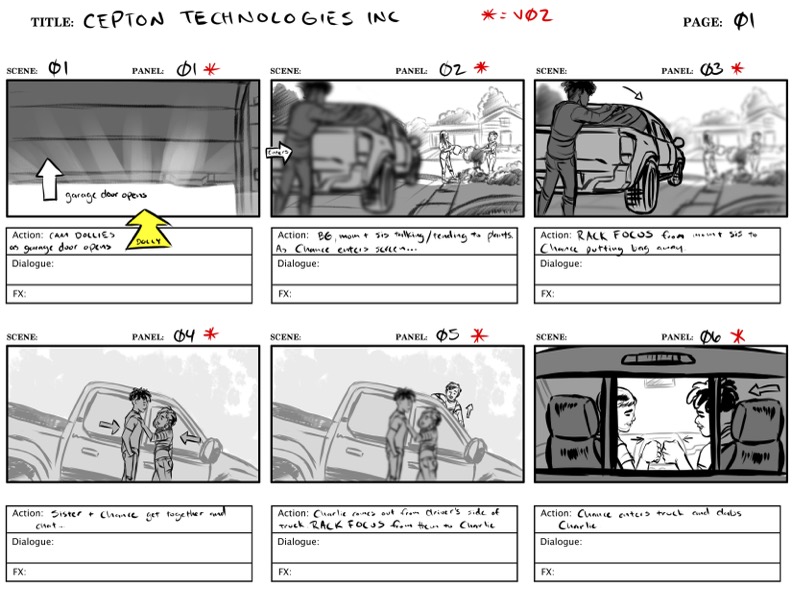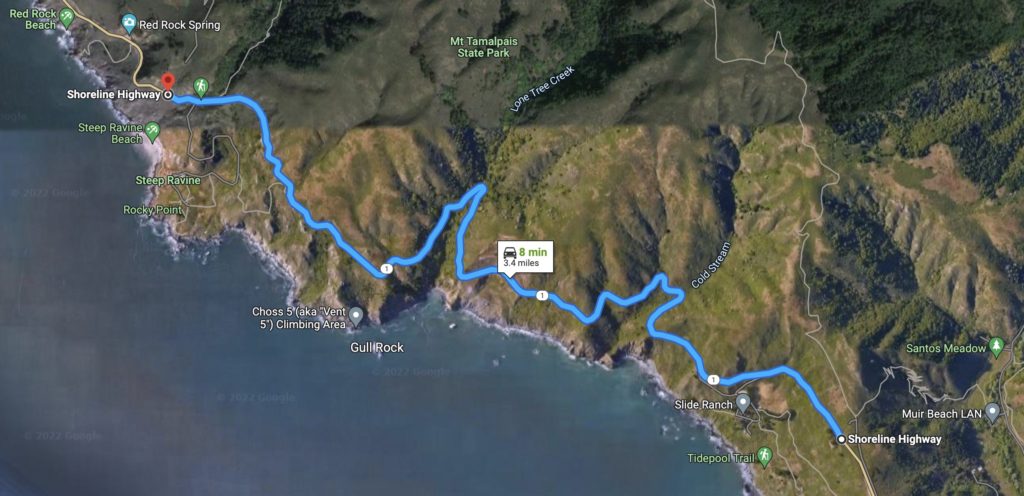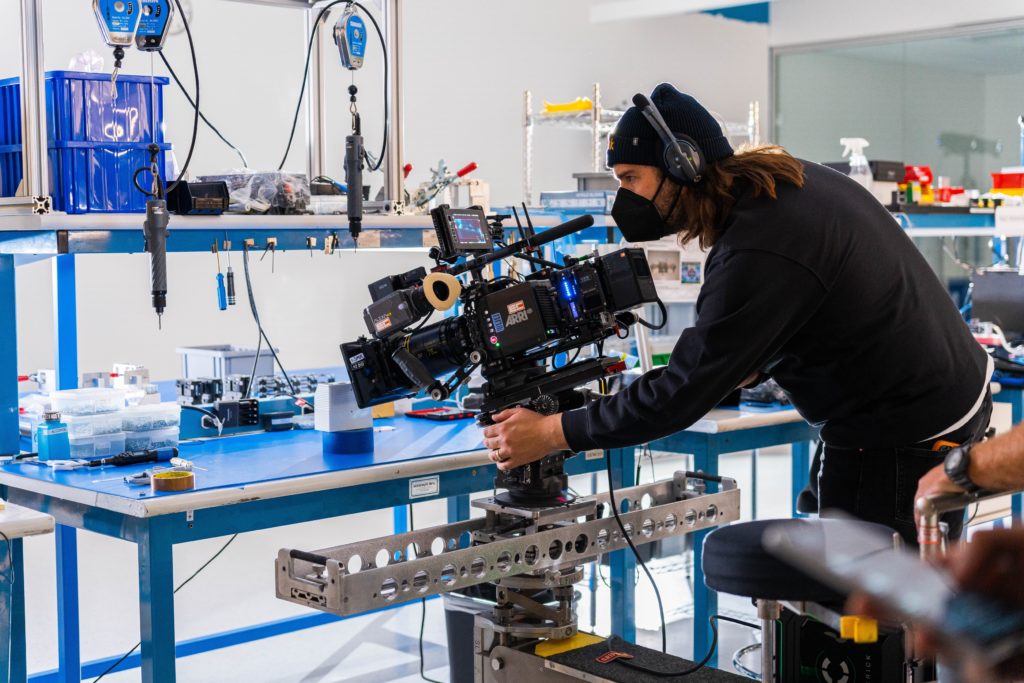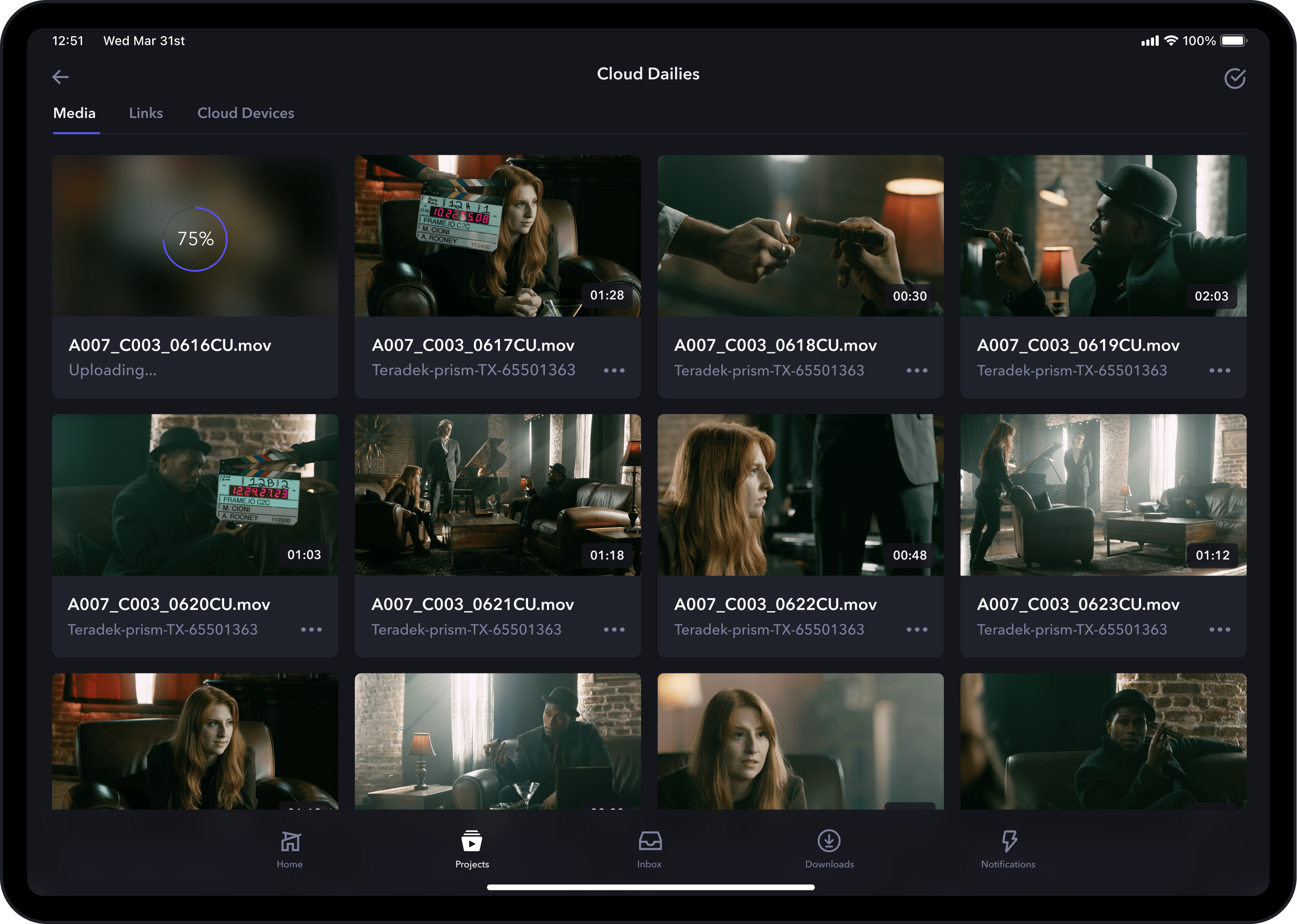Should you hire a professional colorist for your video production?
Picture this. You’ve just finished up editing your 30 second commercial masterpiece. Your pacing is spot on. The foley sounds great and your sound mix is finally locked. To your surprise the client only had a few minor changes and loves it. Your deadline is in two days but you are wondering if you should send the final video to a professional colorist? If you are looking for this video to have as much polish as possible, we couldn’t recommend it more. In this article we’ll discuss if you should hire a professional colorist for your video production.
What is a professional colorist?
You might be wondering, what is a professional colorist? The simple answer is that they are someone or a team of people who will make your video’s colors fit your desired look. Not only will they work with you to develop a look but they’ll make sure that all the images fit together. Is there was some underexposure in half of your shots? Did your DP tend to shoot warmer then you would have liked?. According to Adobe, “color correction will unify your footage.” The colorist will take care of matching all the shots together. They’ll start by doing simple color correction of the hues and tones. Once they have matched the footage, then they will usually move on to doing a more complex color grade.
The color grade is where things really come to life. At this stage they’ll likely start any motion tracking and creating track masks, fixing simple technical errors, and directing the viewers attention to the subject. This could mean darkening everything in the image except the product or lightly blurring out the background. In today’s world, the line is sometimes blurred between simple VFX and things a professional colorist can do. For the sake of this article, we’ll assume the colorist isn’t handling any green screen VFX or more complicated tracking, but it can be done!
How much time does it take to color a video?
Color correction can take a drastically different amount of time depending on how complex the color correction is. Is there complicated tracking and a lot of re-lighting for a feature film? Or is the video a simple 30 second spot with more of a simple grade? Most commercial’s are graded in a single day. Often times even less. Depending on the level of the color correction artist or studio, you may even be able to video chat or go in for an in person color correction session. We find it’s very helpful to pull references for our colorist so they know what world we are looking to end up in. Typically we’ll color a few shots with them over a video chat and then let them get to work for a few hours finishing it up. A good colorist can take your film from bland to grand!
How much does a professional colorist cost?
Just like most things in the video production world. The costs can vary highly. If you are wondering should you hire a professional colorist for your video production this will definitely be the biggest concern. We’ve found that rates vary quite drastically. From several hundred dollars for a project to several hundred dollars per hour. The skill level of your color correction artist will likely dictate how much they charge. Is the colorist represented by a color correction or talent agency or are they a freelancer? Are they working out of a studio or their living room? At the end of the day, a strong portfolio and ease of collaboration will dictate much they are charging. Some of the more well known post production studio’s in the Bay Area are Roast N Post and MFD.
Conclusion
Thanks for checking out our article. Simply put, if you are shooting a professional video and spending the money on a fancy cinema camera and lenses, you should definitely consider having your video professionally colored. Let us know if you have any questions. We are a San Francisco based video production company who will elevate your brand!