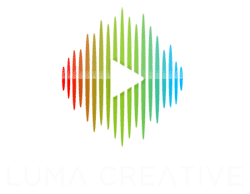How we produced a commercial in two weeks
Video production can vary widely in quality, cost, and speed. When considering video production companies, it’s important to set expectations well upfront such that all parties are aware of the deliverables and when they should expect them. Check out the iron triangle to learn more about balancing the three! When Eyeque came to us looking for two-week commercial video production, we had to look in the mirror and see if it would be possible. Would we really be able to concept, pre-produce, shoot as well as edit, and revise within their two-week deadline. After coming up with an initial concept, we decided it would be possible and we’d love the challenge. In this article, we’ll break down how we made this commercial video production happen in such a short timeframe.
Timeline
To make this shoot happen we knew we’d need a rigid timeline. We broke down the 14 days as follows:
1: Finalize idea and write a treatment
2: Adjust and finalize treatment and start scripting
3: Lock shoot date, Casting for actors, start locking crew, start looking for locations
4: Lock crew and continue looking for locations. Finalize script
5: Visit potential locations, and lock crew
6: Audition actors and finalize crew
7: Lock actors and location scout final location
8: Shoot video
9: Begin editing
10: V1 delivered by 10am-client feedback by 6 pm
11: 10 am deliver v2 and wait for feedback and revisions
12: Lock final and export for color. Start sound design
13: Color v1 back and tweak, continue sound design
14: Lock and deliver the final video.
Story
As we worked on the story, we knew we had a few constraining factors. #1 was budget. This would allow us one packed day with a full crew We could have shot over two days. However, to get the look that we were going for, we decided we’d pack one 11 hour day. We decided we’d need to work with one location and settled on the idea of contrasting two worlds of the same person. A person without Eyeque who was rushing to get to an appointment and someone who had Eyeque and could simply sit at home for their vision check. Our character would be able to maximize her day and be able to enjoy the simple things in life. Two-week commercial video production would be tough given we only had one day!
Casting
For this project we knew we didn’t have much time to run an in-person audition, so we used Zoom to interview any potential talent. Our team thought about using past talent out of quick decisions sake but decided we were looking for someone who would be new to our portfolio and fit the story. We used SFcasting for this project, although we also considered backstage. We were looking to cast four actors. The main character to be our mid-aged mom. a husband to play a supporting role, as well as two kids.
Crew
Having a solid crew on any video production can make a huge difference in the final outcome. We always want to be sure to hire the most talented possible crew to maximize our tight shoot schedule. On this specific job, given the single-day limitation, we knew we’d need a prep day for camera building as well as a 1st AD. We also had a DP, production designer, set dresser, gaffer, key grip, photographer Assistant camera, production assistant, and a hair and makeup artist. This barebones but essential crew, would ensure we could still get a commercial polish but without a massive budget.
Shotlist
As soon as we lock our treatment, we usually start writing a script. This will help us time the piece to ensure it fits within the final deliverable range. Typically we’ll present it to the client to make sure that it resonates with their team and then lock the creative. Although we’d love to do the final shot list as early as possible, it’s often that we can’t lock this until we’ve seen the final locations as they tend to influence our shots. However, after our initial creative is locked we’ll typically break down the video by scene and start to rough-shot list the key shots in order to figure out what is essential and what is fluff.
Shooting
On this particular shoot, we knew we had 11 hours to get our visuals captured. Therefore we arrived early to make sure everything was on standby outside the location and then once the clock started we were off to the races! That day prior we worked with our 1st AD to finalize the shooting schedule. We had two distinct worlds we were going to create as well as two distinct looks for all our cast. This meant, we could stagger our grip and electric department with our production design team between what was being set up and shot amongst the bedroom, living room and kitchen to try and maximize our time.
By lunchtime, we were on schedule but knew we still had a lot of content to capture. We had about 50 shots to capture throughout the day, and although we would have loved to get more insert shots, there just wasn’t time. Video production is a lot of giving and taking. Should we spend more time, getting the blocking perfect on one-shot or should we move on in the hopes of getting more shots and finishing on time! Our kids did awesomely and it was a smooth finish into the end of the day!
Editing
There is a critical difference between corporate and commercial work. In commercial, where we have the whole piece storyboarded out, it’s just a matter of using the best takes. In this case, since we had a thorough shot list and script, we just took the best takes and sequenced them in order. The final editing required minimal tweaking and was part of the reason why we were able to complete the project on such a short timeline!
Color
During our treatment phase, we collect frames from other films we are trying to emulate. No we aren’t going to copy the look exactly, but we do like to use these references to guide both our set design, lighting as well as our color. Are we going to bright and airy or dark and subdued? In this video, to create contrast between our two worlds, we knew color needed to play a huge difference amongst all the shots. Our colorist got to work right away creating looks after the shoot and was ready to copy the looks over as soon as the picture was locked.
Wrapup
Hopefully, this article broke down how we were able to make two-week commercial video production happen. Are you looking to make a video with a tight turnaround? Perhaps you have more time, but just want to put our skills to the test! Check out our other work and contact us today!
Here’s the final video