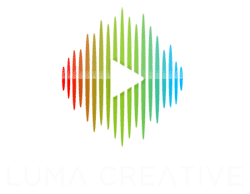Top Live Streaming Video Production Tips 2021
When the pandemic hit in 2020, it was obvious that things were going to change! Would video production ever be the same again? Would every production be directed remotely over zoom? We found that our client’s demand for live streaming skyrocketed as everyone was remote and couldn’t interact in person as usual. In this guide, we’ve compiled our top live streaming video production tips for 2021.
For most of us during the pandemic, video calls became the norm. Whether it was a call with a potential client or a call with our family. Our societal norms of getting together in person were put on hold. That said, given our current technological state, we were in a great place to pivot. Technology had never been cheaper and more widely accessible! These are definitely our top Live Streaming Video Production Tips for 2021. If you are looking for a professional San Francisco live streaming video production company, we’d be happy to chat more!
Although our business is video production, we’ve found that many times, a simple live stream can be done by the average person. Sure, for bigger jobs or productions that can’t afford to go wrong, we are here to help, but we wanted to pass along some tips to make sure that the self-produced live streams many of our companies are putting on were successful. We’ll break it down into a couple of key segments for a basic one-camera live stream of your CEO talking to your company: Camera, Audio, Lighting, Network, Location, software.
Camera
While most computers have webcams and they are reasonably good, there is something that most of these cameras don’t offer. Shallow depth of field. Such as portrait mode on your phone and how it helps blur the background, well with a camera that has a lens that has a shallow depth of field(DOF), you can create an image that is more aesthetically pleasing. It used to be that most cameras didn’t offer shallow DOF and autofocus in one, but those days are long gone. Look for a camera and lens combo that offers an aperture of f2.8 or less. Typically a cheap fixed focal length prime lens would be your best bargain! Also look for a camera that has a USB port so you can plug it into your computer as a webcam. A simple Google can help figure out if it can be used as a webcam. Having a great camera is going to take your 2021 live streaming to the next level!
Audio
While it’s great to be able to see your subject with a nice shallow DOF, the sound is the other half of the picture! It’s common that people overlook sound, but for video live streaming it couldn’t be more important! For this, there are a couple of options for a basic stream. One: an on-camera microphone such as a Rode Video Mic or Two: a wireless Lav setup such as a Sennheiser G4 kit. Most likely the wireless option is going to sound more desirable because of the placement of the mic being closer to the subject. With either of these options, you would plug the microphone into the camera to avoid any audio sync issues.
Lighting
There are a couple of factors that can make a big difference in your desired lighting. The first being how much ambient light is in your space already. If it’s right next to a window, we might recommend going to a different location, whereas if it’s in a dark cave, it might be best to find a different location as well. For live streaming, it’s important to realize that these events are often more than just a few minutes and therefore the ambient light can change quickly depending on the time of day. Ideally, find a space that had some natural ambient light but also wasn’t in direct sunlight! Think soft and warm. Typically this is going to look the most flattering on the skin! We might also recommend purchasing or renting a bi-color light source that can help match the ambient light color temperature(think blue or orange). This will help spotlight your subject in a pleasing manner and keep your viewers focused.
Network
It might seem fairly obvious that having a fairly solid network internet connection is key, it’s often one of the most overlooked pieces. Does your network not have at least 10Mbps of network upload speed? Will there be other people on the network? If the answer is yes, you might think about adding some software to help boost your internet speed. Our preferred one is called Speedify. It works for both Mac and PC. It essentially bonds multiple connections together for the fastest speed. Think hardwired connection from your router as well as a mobile hotspot from your phone. You no longer are restricted to just one. This will help increase quality as well as reduce stream emergencies where your network goes down during your live stream!
In this section, it is also important to talk about your internet speed. Sure, you might have great download speeds, but for streaming upload speed is equally if not more important. Depending on your streaming platform, your stream can either be shut down or be low quality. We recommend having at least 10Mbps(megabits per second) on the upload. This will ensure that your entire stream will be played at the maximum resolution and without any glitches! We can stress this enough for our top live streaming video production tips for 2021
Location
When picking a location, we recommend picking something that is comfortable, has a bit of ambient light as well as a quiet ventilation system! These will help create a great lighting environment, good sound and keep you and your support staff comfortable! You will also need to consider what is the topic of your live stream. Is this a casual live stream about your companies update or your sales kickoff event? We would think a more casual setting for the first example and a more corporate setting for the latter.

Software
For live streaming, there are many pieces of software that will help you live stream. There are a few factors to consider such as if you’ll be using graphics, need remote participation or want to record the stream. For most of us doing video calls, we’ve been using Zoom, Gotomeeting, Google Hangouts, or other video conferencing tools, but for streaming, it’s possible to take this up a notch. Perhaps you want to capture emails upon arrival? Or you want to charge a fee? This is all possible with a little research! We’d recommend checking out this article for more in-depth live streaming platform information.
Thanks for taking a moment to read about our top live streaming video tips for 2021! We know it can be quite intimidating when trying to learn about life streaming! By taking a step by step approach, you can be sure that your stream is a smashing success!
Let us know if you have any questions or contact us today!