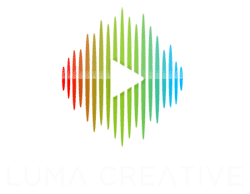How to conduct a remote shoot?
In the old days, if you couldn’t be on set for a video shoot, you’d be out of luck. However, as technology has evolved, it’s now possible to conduct a whole shoot remotely! This means you can conduct an interview from the comfort of your living groom or give the client access to give feedback on a shoot like never before. Given the Covid pandemic, this technology scaled quickly and resulted in video production possibilities like never before! In this article, we’ll discuss how we conduct remote shoots with remote agencies and clients and how we also conduct remote shoots with talent recording themselves in locations across the country. By the end of this article, we hope that you will know how to conduct a remote shoot!
Basics
So what is a remote shoot and how do you conduct a remote shoot? It starts with determining what exactly you are looking to cover and where the shoot will take place. For the first scenario in which the client will be remote, you need to keep in mind what the shoot entails. Are you shooting a few internal interviews or are your remote in the jungle covering a wildlife shoot. The only true thing that you need for any remote shoot is a solid internet connection. This could be anything from a hardwired connection, wifi or even a bonded cellular connection, whatever the case is, they should have access.
In the case that you are the remote director, you’ve got a few options to ensure that your talent has the right equipment. This could include sending them a camera, or perhaps even a light and microphone as well! Then you can have them plug in this equipment to their laptop and direct them as they speak to the camera. They’ll have the high-resolution files saved locally to their camera as well as a zoom copy for you to review! The cool thing about this remote shoot is that you can correct any mistakes in real-time.
Long gone are the days of you having to wait to get the footage back, just to realize they made a framing mistake or a mistake with their lines. That said, we’ve also found that this remote pressure can add to the talent’s stress level as they know they are being watched. Sometimes we recommend they close their zoom window such that they can only hear, but not see the remote director!
Client feedback
Now if in addition to you giving them access to the camera feeds you want to be able to hear them give feedback, you could either hop on a phone call or you could use Zoom. This would allow you to create a virtual camera and share it as well as hear them when they unmute themselves.
Support Staff
As you decide what level of remote shoot you are offering, it’s obvious that this is going to take some extra staff to pull off. You can keep the shoot basic and just give them a link to watch as you film, or you could have someone manning the phone and getting feedback on every take. This person should not be the director or person talking to the client, and you’d also want to keep your producer away from this call. Without this line of connection though, with the director and producer, it would be virtually impossible to get remote feedback to the correct place. As you evaluate which crew member might be best suited to manage the clients, you’d want to put someone who is client oriented but perhaps not so into the production that they slow it down.
On a recent shoot we did, we started the day thinking it would just be us filming and the client giving occasional feedback when in reality, the agency wanted to get client feedback and approval of every shot. This slowed down the production significantly but allowed us to ensure they were satisfied before moving on. If you are wondering how to conduct a remote shoot, you can not overlook the importance of having a solid crew to get their feedback. By having a dedicated person to man the zoom call and ensure strong connectivity, we were really able to make the most of the production.
Technology
So how do you actually get the signal into the zoom call? That’s a good question. For us, we use an SDI Magewell encoder. This device takes the SDI signal and converts it into a useable signal that zoom recognizes as a webcam. We further add to this setup by using a Decimator multiviewer. This allows us to combine up to four SDI signals as well as embed audio to give a high-quality multicamera signal to the client. While these tools are not foolproof, they definitely give you a great starting point to make the stream happen. The other piece of software we’d recommend is Zoom professional. Yes, the free plan will accomplish what you’d need for up to thirty minutes, but likely it will time out and look unprofessional to the client. Trust us, it doesn’t cost much!
Challenges
As you consider your remote shoot, the biggest challenge we’ve run into is that client feedback can slow down the video production. It’s something that is hard to minimize on the day of the shoot, so it’s important to get sign-off before the shoot happens. Likely, as the client gives their feedback, the crew will zone out and will be hard to re-engage. We recommend running through a whole scene and then getting client feedback. This way the crew would naturally have a rest moment and then you can go back into it, to re-capture anything that they’d like to see differently.
Another thing to consider is that you oftentimes have a hot mic. Have your crew be careful of what they are saying! Although the client is not physically directly within earshot, you never know if your sound tech’s mic into the stream is hot!
Hopefully, this article showed you the challenges of how to conduct a remote shoot. They can be thrilling at times, as the client is virtually watching in, but they can also pose challenges that need to be overcome in order to have a successful video production.
Conclusion
Looking to conduct a remote shoot or want to be right on set as we are filming. We can offer our remote shoot video production services and make your dreams come true! Our team at Luma Creative is based in San Francisco but works nationally to satisfy the needs of our clients. Reach out today to learn more!