
How to Become a Videographer: A Step-by-Step Guide
Table of Contents
How to Get a Job in Videography (Even Without Experience)
If you love storytelling through video and want to turn your passion into a career, you’re not alone. At Luma Creative, we get weekly calls from aspiring videographers looking for advice on breaking into the industry. Whether you’re a beginner or have some experience struggling to land paid gigs, this guide will walk you through how to become a videographer.
Understanding the Role of a Videographer
Before you start, it’s essential to understand what a videographer does. Unlike cinematographers who work in large teams on large corporate or commercial video production, videographers often wear multiple hats-shooting, directing, editing, and sometimes even handling audio.
Common Types of Videography Jobs
- Freelance Videographer – Works independently for various clients, shooting events, commercials, or corporate videos.
- In-House Videographer – Works full-time for a company, producing internal content, marketing videos, and branded stories.
- Wedding & Event Videographer – Captures special occasions, often working weekends.
- Documentary Videographer – Films real-world stories, often requiring extensive travel and research.
- Social Media Videographer – Creates short-form, engaging content optimized for platforms like Instagram, TikTok, and YouTube.
How to Become a Videographer (Step by Step)
1. Learn the Basics of Video Production
You don’t need a film degree to become a videographer, but you do need a strong grasp of fundamental filmmaking techniques. Mastering these skills will set you apart from hobbyists and give you the confidence to tackle real-world projects.
Camera Settings & Technical Mastery
Understanding your camera is non-negotiable. Whether you’re using a DSLR, mirrorless, or cinema camera, knowing how to adjust your settings manually is crucial for achieving professional-quality footage.
Key settings to master:
- Shutter Speed – Controls motion blur; typically double your frame rate (e.g., 24fps → 1/50s shutter).
- Aperture (f-stop) – Determines depth of field; a low f-stop (f/1.8) creates blurry backgrounds, while a higher f-stop (f/8-f/11) keeps everything in focus.
- ISO – Adjusts your camera’s sensitivity to light; keep it as low as possible to avoid grainy footage.
- White Balance – Ensures accurate colors by compensating for different light temperatures (e.g., daylight vs. tungsten).
- Frame Rates – Use 24fps for cinematic looks, 30fps for standard video, and 60fps+ for slow motion.
Practice Tip: Film the same subject using different settings and analyze how the changes affect the final image.
Composition & Framing: The Art of Storytelling
Good cinematography isn’t just about technical knowledge-it’s about visual storytelling. Learning how to compose your shots effectively can make an amateur video look professional.
Key composition rules:
- Rule of Thirds – Divide your frame into a 3×3 grid and position subjects at the intersection points.
- Leading Lines – Use natural lines (roads, railings, shadows) to guide the viewer’s eye toward the subject.
- Headroom & Lead Room – Leave space above a subject’s head and in front of moving subjects for balance.
- Depth & Layering – Foreground, midground, and background elements add dimension to your shots.
- Symmetry & Negative Space – Experiment with centered compositions or minimalist framing to evoke different emotions.
Practice Tip: Analyze your favorite films or YouTube videos and pause to study how each shot is framed.
Lighting Techniques: Make Your Shots Stand Out
Lighting can make or break your footage. You don’t need expensive equipment-just an understanding of how light behaves.
- Three-Point Lighting – The gold standard setup:
- Key Light – Main light source (e.g., softbox, window light)
- Fill Light – Reduces shadows, usually at half the intensity of the key light
- Back Light – Separates subject from the background, creating depth
- Natural Light vs. Artificial Light – Learn to shape and diffuse light using reflectors, softboxes, or ND filters.
- Color Temperature (Kelvin Scale) – Daylight is ~5600K, while tungsten lighting is ~3200K.
- Hard vs. Soft Light – Harsh shadows create drama, while diffused light is more flattering for interviews.
Practice Tip: Film a subject at different times of the day and observe how lighting affects mood and clarity.
Audio Recording: Don’t Let Bad Sound Ruin Good Video
Audio is often overlooked, but poor sound quality instantly makes a video feel unprofessional.
Key audio principles:
- Use External Mics – Built-in camera mics are low quality; use a shotgun mic, lavalier mic, or external recorder (e.g., Zoom H4n).
- Record in a Quiet Space – Background noise is difficult to remove in post.
- Monitor Audio Levels – Keep levels between -12dB and -6dB to avoid peaking/distortion.
- Use a Pop Filter & Windshield – Reduce harsh plosives (P and B sounds) and wind noise when recording outdoors.
Practice Tip: Record in different environments (indoors, outdoors, noisy locations) and adjust your mic placement accordingly.
Editing Software: Where the Magic Happens
Post-production is where raw footage becomes a polished video. Learning how to edit effectively is just as important as capturing great shots.
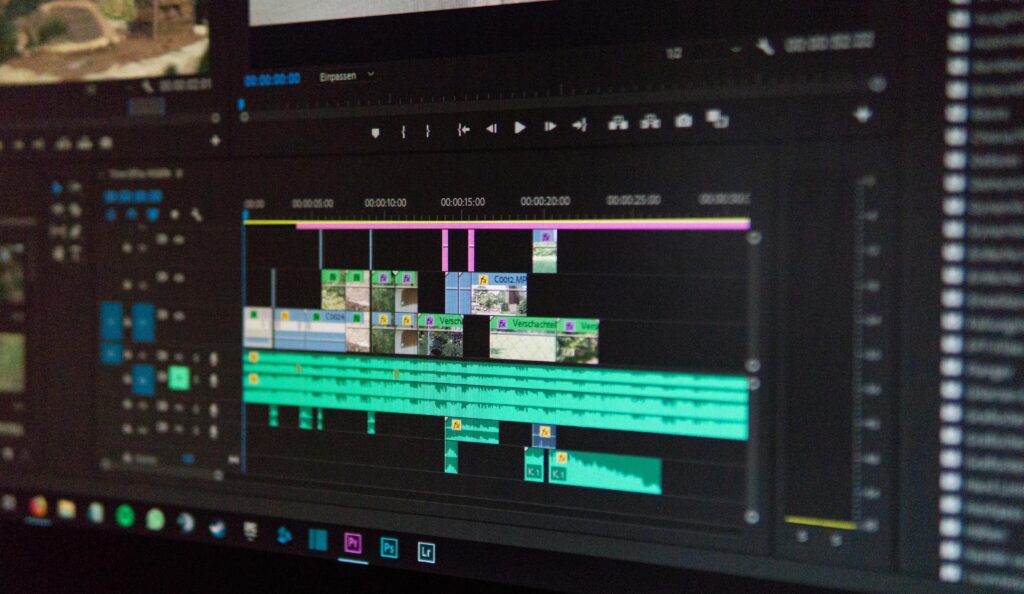
Popular editing software:
- Adobe Premiere Pro – Industry standard for professional editors.
- DaVinci Resolve – Best free alternative with high-end color grading tools.
- Final Cut Pro X – Optimized for Mac users, great for fast-paced editing.
Editing skills to develop:
- Cutting on Action – Makes transitions smoother and more engaging.
- Color Correction & Grading – Adjust brightness, contrast, and color tones to achieve a cinematic look.
- Sound Design – Add background music, sound effects, and ambient noise to enhance the video.
- Motion Graphics – Simple animations or text overlays can add polish to your edits.
Practice Tip: Download free footage from sites like Pexels Videos or Artgrid and practice editing.
Want More? Check Out Our Blog on 5 Essential Videography Tips for Beginners
2. Get Your Hands on a Camera and Start Shooting
You don’t need a high-end, $5,000 camera to start creating professional-quality videos. In fact, some of the best filmmakers and content creators began with entry-level gear or even just a smartphone. Your skill and creativity matter far more than the price tag on your equipment.
What sets excellent videographers apart is their ability to work with what they have-mastering composition, lighting, and storytelling regardless of their camera. Even a budget-friendly DSLR, mirrorless camera, or an iPhone can produce stunning results when used effectively.
Best Beginner Cameras for Videographers:
- Sony ZV-1 – A compact, high-quality option for vlogging and run-and-gun shooting. Features built-in stabilization, fast autofocus, and a flip-out screen-perfect for content creators.
- Canon EOS R50 – A fantastic entry-level mirrorless camera with interchangeable lenses, excellent color science, and great low-light performance-ideal for aspiring filmmakers.
- Blackmagic Pocket Cinema Camera 4K – A top choice for those serious about cinematic filmmaking, offering RAW recording, professional color grading options, and a film-like aesthetic at a fraction of the cost of high-end cinema cameras.
Can You Start with a Smartphone? Absolutely.
If you don’t have a camera yet, your smartphone is a potent tool. Many modern iPhones and Android devices offer:
- 4K video recording with impressive dynamic range
- Cinematic mode for shallow depth of field
- Third-party apps like Filmic Pro to give you manual control over exposure, focus, and white balance
- Compact and always accessible-no extra gear needed!
Pro Tip: Don’t let a lack of expensive equipment hold you back. Start shooting with what you have, focus on improving your skills, and upgrade when the time is right. A great story and strong fundamentals will always trump high-end gear.
3. Master Video Editing – Where the Magic Happens
Shooting great footage is only half the battle-the real storytelling happens in the editing room. Whether you’re crafting a cinematic short film, a corporate promo, or a fast-paced social media video, editing can transform raw clips into a polished masterpiece.
Mastering professional video editing software is essential for creating seamless cuts, dynamic transitions, and visually compelling content. Learning to edit efficiently and creatively is a must if you want to stand out as a videographer.
Best Video Editing Software for Beginners & Pros
There are plenty of editing programs available, but here are the top industry-recommended options:
- Adobe Premiere Pro – The gold standard for video editing. Used by professionals in Hollywood, YouTube, and commercial production, Premiere Pro offers powerful timeline editing, advanced effects, and seamless integration with Adobe After Effects.
- DaVinci Resolve – The best free editing software with high-end features. Ideal for those looking to master color grading, multi-camera editing, and professional effects without a hefty price tag.
- Final Cut Pro X – A Mac-exclusive, fast, and intuitive editor known for its magnetic timeline and optimized performance. Great for filmmakers and content creators who prefer an Apple ecosystem.
Other Notable Mentions: CapCut (for mobile editing), iMovie (for absolute beginners), and HitFilm Express (free with VFX capabilities).
Learn Video Editing: Best Free & Paid Tutorials
Want to sharpen your editing skills? These resources offer step-by-step training from industry professionals:
Adobe Premiere Pro Beginner’s Guide (YouTube) – Covers timeline basics, color correction, audio mixing, and exporting for different platforms.
DaVinci Resolve Free Training (Blackmagic Design) – A complete beginner-to-pro course covering editing, color grading, and visual effects.
Final Cut Pro X Training (Ripple Training) – In-depth tutorials on efficient workflow, motion graphics, and fast editing techniques.
Free Editing Courses on LinkedIn Learning – Great for structured learning with certification options.
Pro Tips for Becoming a Better Video Editor
- Edit with Purpose – Every cut should serve the story. Avoid unnecessary transitions and keep pacing natural.
- Use Keyboard Shortcuts – Learning hotkeys can speed up your workflow by 50% or more.
- Master Color Grading – Even minor contrast adjustments, white balance, and saturation can make a huge difference.
- Improve Audio Quality – Background music, sound effects, and proper voice mixing can enhance the viewer’s experience.
- Export Settings Matter – Always export in H.264 or ProRes for best quality-to-file-size ratio.
Start Editing Today!
The sooner you start practicing, experimenting, and learning, the faster you’ll develop a unique editing style. Whether you’re working on short films, corporate videos, or YouTube content, great editing can make or break your project.
4. Build a Portfolio (Even If You Haven’t Been Paid Yet)
Your portfolio is your videography resume-it’s the first thing clients, employers, and collaborators will look at to determine your skills. If you don’t have professional experience yet, don’t worry! You can still create an impressive portfolio that showcases your talent and gets you hired.
How to Build a Videography Portfolio from Scratch
- Shoot for Free (Strategically) – Offer to create videos for local businesses, nonprofits, artists, or community events in exchange for portfolio material. Prioritize projects that align with the type of work you want to get paid for.
- Create Spec Work – If no one is hiring, make your own projects. Film short commercials, travel vlogs, music videos, or documentaries-even if they’re just for fun, they show off your creativity and skills. Many of our first and favorite projects were spec videos!
- Edit a Killer Demo Reel – A 90-second highlight reel is the best way to grab attention. Showcase your best shots, dynamic editing, color grading skills, and storytelling ability in a fast-paced, engaging format.
- Upload Your Work Online – Vimeo and YouTube are great platforms to share your portfolio, optimize for SEO, and attract potential clients.
- Add Case Studies – Instead of just showing the final videos, include a breakdown of your process, before-and-after shots, or behind-the-scenes clips to demonstrate your expertise.
Need inspiration? Check out Luma Creative’s portfolio for professional examples of high-quality video production work.
5. Network and Find Your First Paid Gigs
Breaking into videography is all about who you know-and the best way to get hired is to put yourself in the right places. Building strong industry connections is key in whether you’re looking for freelance gigs, full-time positions, or passion projects.
Where to Find Videography Work
- Facebook Groups & Reddit Communities – Join groups like r/filmmakers, r/videography, and local Facebook production groups where companies and freelancers post job opportunities.
- Local Production Companies – Contact production houses, marketing agencies, and creative studios. Offer to help as a PA (Production Assistant), camera operator, or behind-the-scenes (BTS) shooter. Any production company would LOVE behind-the-scenes shots of their work, and it’s a great way to get on set and build relationships.
- Freelance Platforms – Websites like Upwork, PeoplePerHour, and Mandy.com often have gigs for videographers, editors, and camera operators.
- Event Planners & Wedding Vendors – If you’re interested in wedding or event videography, connect with wedding planners, DJs, and photographers-they frequently refer videographers to clients.
- LinkedIn & Cold Outreach – Connect with marketing managers, business owners, and creative directors who may need video services. A simple cold email with your portfolio can lead to long-term opportunities.
Pro Tip: Never just ask for work. Instead, offer value-“I’d love to help capture BTS content for your production” or “I noticed your business could benefit from more video content. Here’s a sample of what I can do.”
6. Market Yourself as a Videographer
If you want to land consistent, high-paying work, you need to treat your videography career like a business, not just a creative passion. The more you market yourself, the easier it will be to attract clients and grow your reputation.
How to Market Yourself as a Videographer
- Create a Professional Website – A personal website showcasing your portfolio, services, client testimonials, and contact info makes you look legit.
- Optimize Your LinkedIn Profile – Use industry keywords like “Freelance Videographer,” “Video Producer,” and “Content Creator” in your bio and connect with marketing agencies, brands, and production companies.
- Leverage Social Media – Post your work on Instagram, TikTok, and YouTube to attract followers and potential clients. Behind-the-scenes footage and editing breakdowns perform exceptionally well.
- Use Google My Business – If you’re offering videography services locally, set up a Google My Business listing so people searching for videographers in your area can find you.
- Collaborate & Cross-Promote – Work with photographers, models, musicians, and small businesses who need video content. This expands your reach and gets you in front of new audiences.
Pro Tip: Show, don’t tell. Instead of saying, “I make great videos,” post-high-quality reels, time-lapses, client testimonials, and case studies demonstrating your expertise.
7. Keep Learning and Improving
The best videographers never stop learning-staying ahead of trends, new gear, and editing techniques is what separates good from great. Continuous improvement will keep your work competitive whether you’re just starting out or already booking gigs. Before you know it, you’ll be reading up on managing freelancers as you scale your business!
How to Stay Sharp as a Videographer
Attend Film & Industry Workshops – Learn from top professionals at events like:
- NAB Show – The world’s largest trade show for media, entertainment, and technology.
- CineGear Expo – A must-attend event for cinematographers, showcasing the latest gear and industry innovations.
- Local Film Festivals & Workshops – Check out your city’s film scene for networking opportunities and industry talks.
Take Online Courses & Masterclasses – Platforms offering advanced training in cinematography, lighting, color grading, and editing:
- MasterClass – Filmmaking & Cinematography – Learn from industry legends like Martin Scorsese, James Cameron, and Werner Herzog.
- MZed – Professional Filmmaking Education – Courses taught by award-winning filmmakers on lighting, directing, and storytelling.
- LinkedIn Learning – Video Production Courses – Beginner-to-advanced courses covering everything from camera techniques to post-production.
Experiment with New Techniques – Expanding your skill set with:
- Drone Videography – Learn how to get licensed and master aerial cinematography.
- Slow-Motion & High Frame Rate Filmmaking – Capture cinematic motion with higher FPS techniques.
- Time-Lapse & Hyperlapse Tutorials – Add dynamic storytelling elements to your videos.
- FPV Drone Shots – Learn how to create immersive, high-speed aerial shots.
Learn Business & Pricing Strategies – Grow your videography business with:
- The Freelancer’s Guide to Pricing Video Work (Wistia) – How to charge clients fairly and sustainably.
- How to Price Your Video Work (Fstoppers) – A breakdown of hourly rates vs. per-project pricing.
- Contracts & Legal Tips for Videographers (PetaPixel) – Learn how to protect yourself with contracts.
Stay Inspired – Follow top filmmakers, videographers, and DPs on YouTube & Instagram:
- Peter McKinnon (YouTube) – Cinematic videography and creative inspiration.
- Film Riot (YouTube) – DIY filmmaking tips, tutorials, and gear reviews.
- Matti Haapoja (YouTube) – Camera techniques, travel videography, and business insights.
- The Art of Photography (Instagram) – Photography and cinematography storytelling.
Pro Tip: Revisit your old work every six months to see your progress and identify areas for improvement. Challenge yourself to reshoot an old project with new techniques to measure your growth.
Final Thoughts – Start Now, Perfect Later
If you’re serious about becoming a videographer, the best thing you can do is start today. Don’t get caught up in having the best gear or waiting for the perfect opportunity. Shoot videos, build your portfolio, and market yourself-the rest will follow. We hope you enjoyed this guide on how to become a videographer.
Need more advice? Contact Luma Creative-we’re always happy to chat with aspiring videographers!

William Cook
William founded Luma Creative to bring elevated, story-driven video production to corporate, tech, and nonprofit clients in San Francisco. With over a decade of directing experience across commercial, corporate, and other video projects, he leads with calm under pressure, sharp creative instincts, and a client-first mindset.

