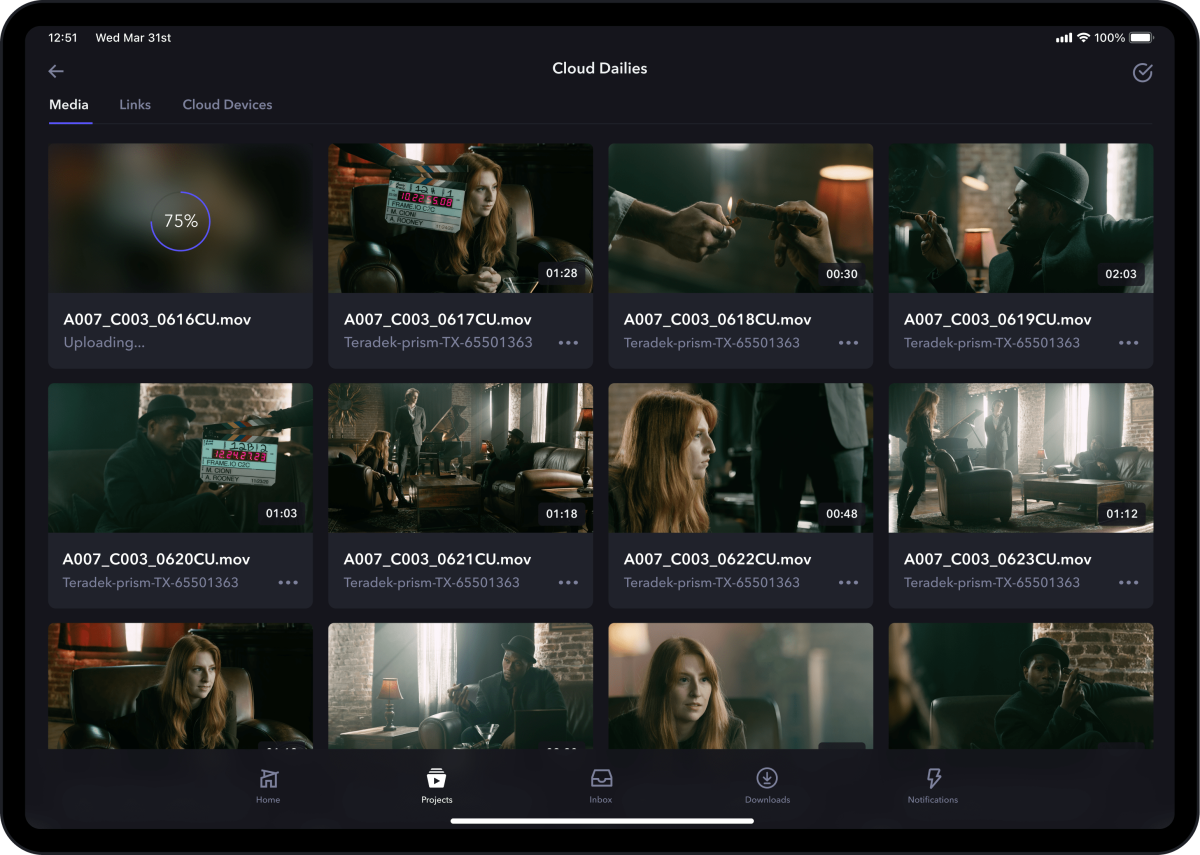
How camera to cloud can speed up your workflow
As video production technology has advanced time and time again, the bar has been raised on how fast and at what quality videos can be delivered! There was film that turned into tapes and then eventually turned into digital and now there is instantaneous offload. We were part of a shoot recently where only minutes after thirty-minute interviews were captured, the editor had proxies show up in their Premiere timeline. This was thanks to the new Frame.io Camera to Cloud or C2C. How did this work? What additional hardware and software is required? In this article, we’ll show you how a camera to cloud can speed up your workflow!
With this new technology, you’ll be able to speed up your workflow like never before. Long gone are the days of waiting to get home to offload to a drive. Then mail it to your editor with expensive overnight shipping or stressful mishaps. Now, literally within moments, your editor will be able to start cutting the footage, so you’ll have a rough cut before the day is even over. Yes, there are products such as Gnarbox which allow you to edit in the field, but this Frame.io C2C is much more powerful! We’ll break up the sections into Frame.io subscription, hardware, software, workflow, and final thoughts.
Frame.io subscription
The first thing to consider when you want to do C2C is that you’ve got to have a subscription to Frame.io’s paid plans. Their plan pricing is broken down on their website. Essentially you’ve got to decide how much storage space you want. Even with their Pro $15/month plan, you’d be off to the races with C2C. And quite frankly, with how expensive overnight shipping can be, this price is an absolute bargain. You will not have to stress about a hard drive getting lost and missing a deadline. No after-hours fees for your editors, just a solid platform that will make a difference in your workflow.
This isn’t even getting into the plethora of other features that frame.io has, such as notes dropping right into a Premiere timeline! Maybe you were like us, and were using Vimeo review pages for client feedback. While this works well, you’ve still got to toggle back and forth between the web browser and your editing software. When considering how a camera to cloud can speed up your workflow, this is definitely the first start. Not only will you have your footage immediately drop into your timeline, but you’ll several other features that will add value as well! Check out the Frame.io website for more information
Hardware
Now that you have a subscription to Frame.Io’s pro plan, let’s explore what hardware you need to make C2C work. The most important piece of hardware would be a video encoder like the Teradek Cube 655. This device encodes h.264 files and uploads them to the internet. It also has onboard SD card recording for onsite proxies. You no longer need to bog down your camera creating proxies as well as recording the high-resolution media. On a recent shoot, we used a Canon C300ii, to create local recordings as well as proxies. One of the proxy SD cards had an issue so we were happy to have the Cube’s backup copies!
The next thing to consider with your workflow is how mobile you’ll need to be and in what locations. If you are in an office environment, you’ll likely have access to power and solid internet access. But what if you were out in the field and running everything off of batteries and with somewhat unreliable service? The great thing about this workflow is that it is flexible! If you are wanting to keep your camera build small, and not have the cube directly on the camera, you can either hardwire to the device or use a Teradek Bolt XT or 4k compatible wireless set.
Internet Access
Additionally, because the files are saved locally to your cube on the SD card, if you hotpot your phone and then lose service, the files will automatically resume uploading after you regain service. It’s important to note that these files will only upload up to 24 hours after the shoot.
Another benefit of using the Cube is that it is encoding for the Vuer app. This means that clients can remotely watch on set with minimal latency. You won’t need to have expensive monitors for all clients and even with distance protocols in plce. This app will also pass along audio for remote clients in other parts of the building on the same network!
The next piece of hardware that the Frame.io C2C workflow is compatible with is the Sound Devices 888 and the Scorpion. If you are recording audio separately from your camera, you’d be able to transfer either original audio files or proxy files to the cloud and into Premiere pro as well! This means that your sound tech can have a remote team as well! The possibilities are truly limitless.
Software
In order to make the C2C workflow happen, you’ll need to have the subscription, hardware as well as compatible video editing software. Adobe Premiere Pro is our editing software of choice, but this C2C is also compatible with other software as well such as Final Cut Pro X or Davinci Resolve. At the end of the day, switching to one of these platforms even to just ingest your clips would probably be worth it to save time! You can always take those proxy files and auto import them into other NLE’s as well. The editor can follow along as the shoot progresses or they can import the clips at the end of the day!
All in all, we firmly believe that C2C is going to change the game forever! You’ll be able to deliver higher quality video’s in shorter periods of time! For more information check out the Frame.io C2C FAQ’s. Remember, this software is still in the early stages and we expect to see updates to the compatibility and workflow suggestions as well!
Thanks for reading our article about how the camera to cloud workflow can speed up your workflow! If you are looking for extremely fast and high-quality San Francisco video production, contact us today!

William Cook
William founded Luma Creative to bring elevated, story-driven video production to corporate, tech, and nonprofit clients in San Francisco. With over a decade of directing experience across commercial, corporate, and other video projects, he leads with calm under pressure, sharp creative instincts, and a client-first mindset.

