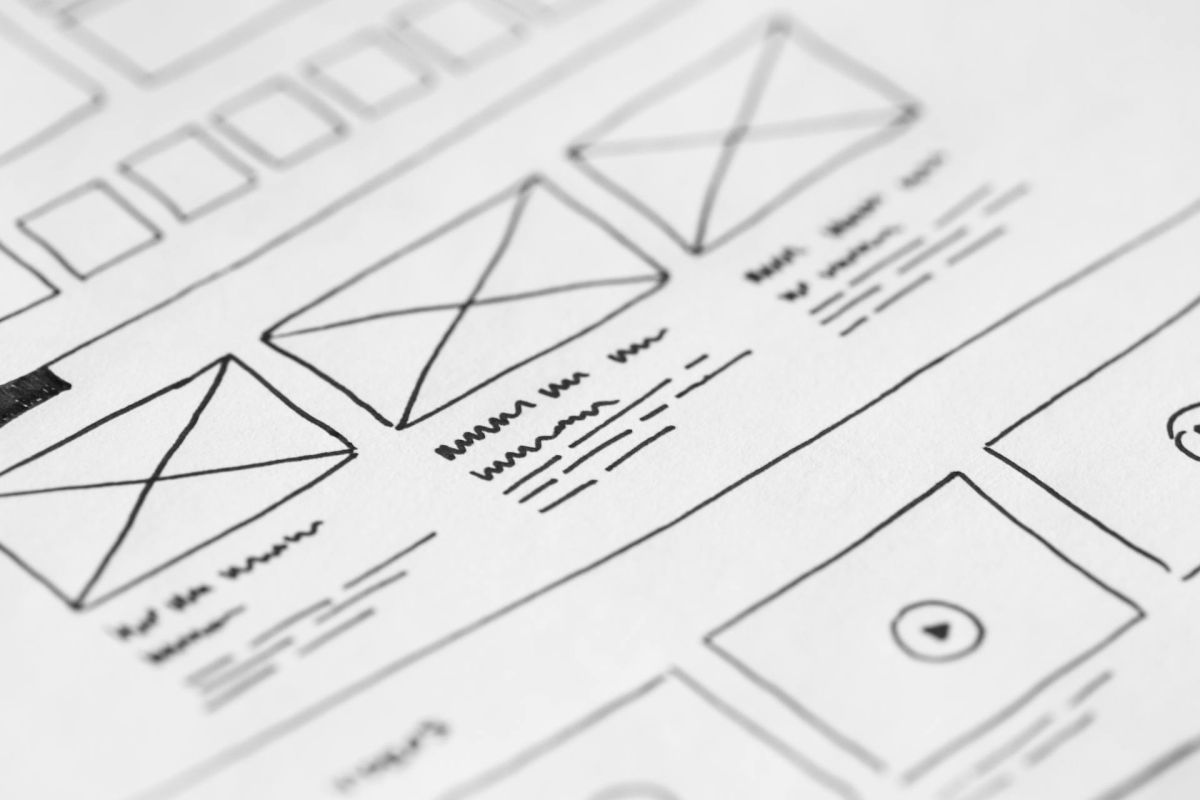
Should I Use AI Storyboarding For My Video? A Comprehensive Guide for 2025
Storyboarding is the backbone of video production, providing a visual blueprint that transforms creative ideas into polished projects. While traditional storyboarding has long been a manual, time-intensive process, we can now use AI storyboarding to revolutionize how creators approach this crucial stage.
From indie filmmakers to corporate video teams, AI storyboarding offers a mix of speed, accessibility, and scalability. But is it the right solution for your project? This guide explores the ins and outs of AI storyboarding, providing you with everything you need to decide.
Table of Contents
What Is AI Storyboarding?
AI storyboarding uses artificial intelligence to automate and enhance the process of creating visual storyboards. Instead of manually sketching or designing, creators input details like text descriptions, scripts, or images, and AI generates storyboard panels complete with suggested compositions, camera angles, and scene layouts.
This process integrates tools such as Natural Language Processing (NLP) and image-generation algorithms to interpret and visualize your ideas. AI storyboarding bridges the gap between concept and execution, allowing teams to iterate faster and focus on refining creative elements.
How AI Storyboarding Works: A Step-by-Step Breakdown
Understanding how AI transforms your input into storyboards can clarify its potential for your project:
1. Input Your Creative Vision
- Script Uploads: Many AI tools can analyze detailed scripts to identify key elements such as settings, actions, and dialogue.
- Text Descriptions: Describe the scenes in plain language. For example, “A woman walks through a bustling city street at dusk, surrounded by glowing billboards.”
- Visual References: Include images, mood boards, or sketches to guide the AI’s stylistic and compositional choices.
2. AI-Driven Interpretation
- Natural Language Processing (NLP): Tools like StoryboardHero analyze text inputs to identify visual elements, emotions, and actions, transforming them into scene-specific visuals.
- Generative AI: Platforms like Runway ML or DALL-E generate unique visuals based on your descriptions, often incorporating advanced lighting, perspectives, and styles.
3. Generate and Customize
- AI outputs a sequence of frames, which you can edit to match your vision. Many platforms offer options to adjust elements like character placement, camera angles, and visual tone.
4. Collaborative Refinement
- Share the AI-generated storyboard with your team for feedback. Tools like Boards allow annotations, comments, and revisions in real time.
5. Final Output
- Export your storyboard as PDFs, slideshows, or even animatics for use in pre-production planning.
The Benefits of AI Storyboarding
Why are more creators turning to AI for storyboarding? Here are some of the top advantages:
1. Speed and Efficiency
Traditional storyboarding can take days or weeks. AI can generate a complete storyboard in minutes, saving precious pre-production time.
2. Cost-Effectiveness
Hiring a storyboard artist or designer can cost thousands of dollars. AI tools, often subscription-based, provide a budget-friendly alternative for small teams and independent creators.
3. Accessibility for Non-Artists
AI eliminates the need for artistic expertise. Whether a producer, director, or marketer, you can create professional-quality storyboards without prior design skills.

4. Improved Collaboration
Many AI tools are designed for team use, enabling seamless sharing, feedback, and editing. This streamlines communication during pre-production.
5. Rapid Iteration
With AI, creators can test multiple visual approaches and iterate on ideas quickly. This is especially useful for projects with evolving creative directions.
Challenges and Limitations of AI For Storyboarding
Despite its advantages, AI storyboarding is not without challenges. Here’s what to consider:
1. Lack of Artistic Nuance
AI tools may struggle with subtle storytelling elements like emotional depth, symbolic imagery, or cultural context.
2. Generic Outputs
AI-generated visuals can sometimes feel templated or uninspired, lacking the uniqueness that a human artist can bring to a project.
3. Customization Efforts
While AI accelerates the initial phase, highly tailored or unconventional projects may require significant manual tweaks, offsetting time savings.
4. Ethical and Legal Concerns
AI may inadvertently pull from copyrighted or proprietary sources when generating visuals, raising potential legal issues. Additionally, reliance on AI tools can spark debates about the displacement of human creative roles.
5. Learning Curve
While many AI tools are intuitive, some require time to effectively understand and integrate into workflows.
Here is an AI-generated storyboard for the opening scene of the film No Country For Old Men.
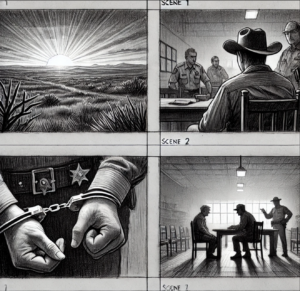
Looking for a balance of efficiency and creativity? Explore our Video Production Services to see how we bring human expertise to every stage of the process.
When to Use AI for Storyboarding
AI storyboarding isn’t suitable for every project. Here’s a guide to when it works best-and when it doesn’t:
Use AI For:
- Explainer Videos and Ads: Straightforward, structured visuals can be quickly produced using AI.
- Concept Development: Early drafts and brainstorming sessions benefit from AI’s speed.
- Tight Budgets: When cost is a major constraint, AI offers an affordable alternative.
- Fast Iteration Needs: Projects with frequent revisions can leverage AI to minimize rework time.
Avoid AI For:
- Complex Narratives: Intricate storylines and character-driven projects require a human touch.
- Creative Branding Campaigns: Unique visual identities often exceed AI’s capabilities.
- Highly Artistic Films: Traditional methods prevail for projects where storytelling relies heavily on visual artistry.
Advanced Tools for AI Storyboarding
Here’s a closer look at leading AI tools and their standout features:

1. StoryboardHero
- Features: Script-to-board capabilities, collaborative editing, and a focus on shot planning.
- Best For: Teams seeking a seamless workflow from script to storyboard.
- Learn More: StoryboardHero
2. Runway ML
- Features: State-of-the-art generative AI for custom visuals and animatics.
- Best For: Independent creators and filmmakers requiring dynamic, realistic outputs.
- Learn More: Runway ML
3. Boords
- Features: Drag-and-drop interfaces, annotations, and team collaboration tools.
- Best For: Corporate teams and agencies needing real-time feedback.
- Learn More: Boords
4. Adobe Sensei
- Features: AI-powered layout and transition suggestions integrated with Adobe Creative Cloud.
- Best For: Teams already using Adobe software in production workflows.
- Learn More: Adobe Sensei
Check out this video to learn how to apply AI storyboarding to your workflow.
Case Studies: Real-World Applications of AI Storyboarding
1. Corporate Training Videos
A San Francisco-based tech company used StoryboardHero to streamline storyboarding for a 10-part training series. The AI tool reduced pre-production time by 60%, enabling faster project delivery.
2. Indie Short Film
An independent filmmaker leveraged Runway ML to storyboard a sci-fi short. AI helped visualize intricate spaceship interiors and dynamic camera movements, saving on both time and cost.
3. Marketing Campaign
A global marketing agency used Boords for a high-profile campaign. The tool’s collaborative features allowed team members in different time zones to review and refine the storyboard in real time.
The Future of AI in Storyboarding
1. AI-Powered Animatics
The next evolution involves converting static frames into motion-based previews, helping creators better visualize pacing and transitions.
2. Virtual Reality Integration
AI tools may soon enable 3D and VR-based storyboarding, allowing creators to immerse themselves in scenes and refine spatial details.
3. Enhanced Style Matching
Future AI platforms could mimic specific artistic styles, offering a higher degree of personalization.
How Luma Creative Leverages Storyboarding
At Luma Creative, we integrate AI tools into our workflow while maintaining a human-led approach. Whether developing corporate explainer videos or creative campaigns, we ensure every storyboard balances efficiency with creativity. Typically, we are still using real storyboard artists, but that doesn’t mean that we aren’t leaning into AI storyboard generation when budgets don’t allow a real artist.
Conclusion: Should You Use AI for Storyboarding?
AI storyboarding offers game-changing possibilities for specific projects but is not a replacement for human creativity. The human touch remains indispensable for complex, artistic, or high-stakes productions. AI can deliver impressive results quickly and affordably for straightforward or budget-sensitive projects.
If you’re ready to take your video production to the next level, Contact Luma Creative today. Let’s bring your vision to life.

William Cook
William founded Luma Creative to bring elevated, story-driven video production to corporate, tech, and nonprofit clients in San Francisco. With over a decade of directing experience across commercial, corporate, and other video projects, he leads with calm under pressure, sharp creative instincts, and a client-first mindset.

